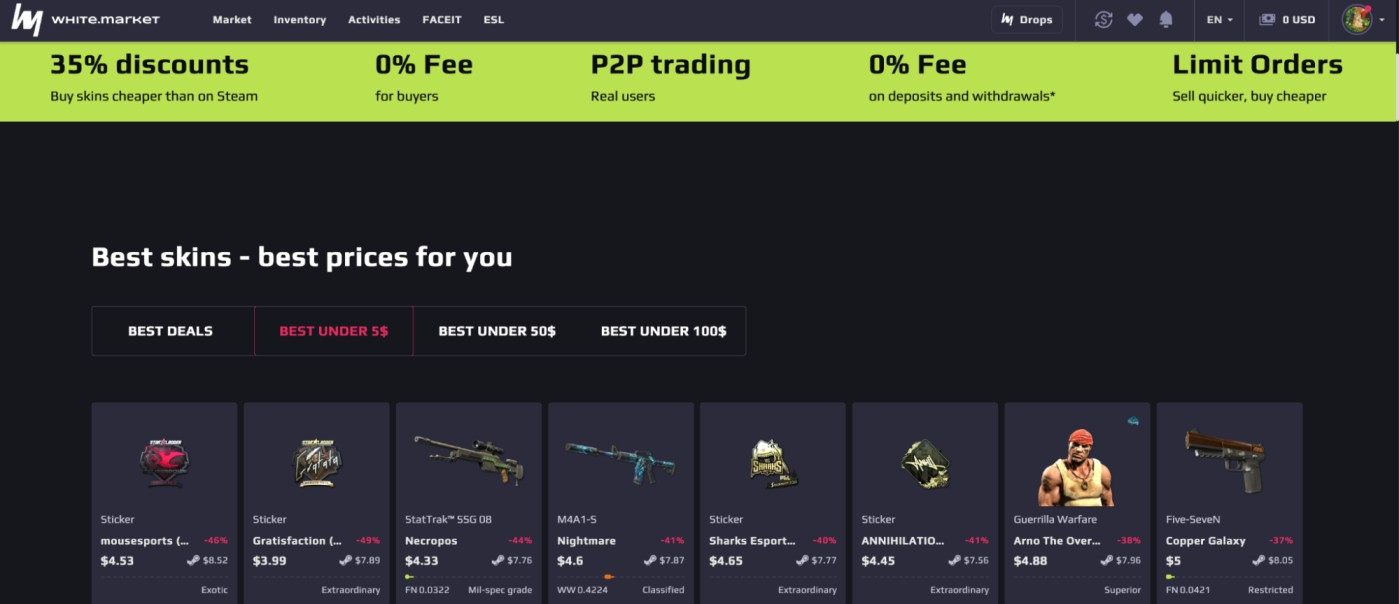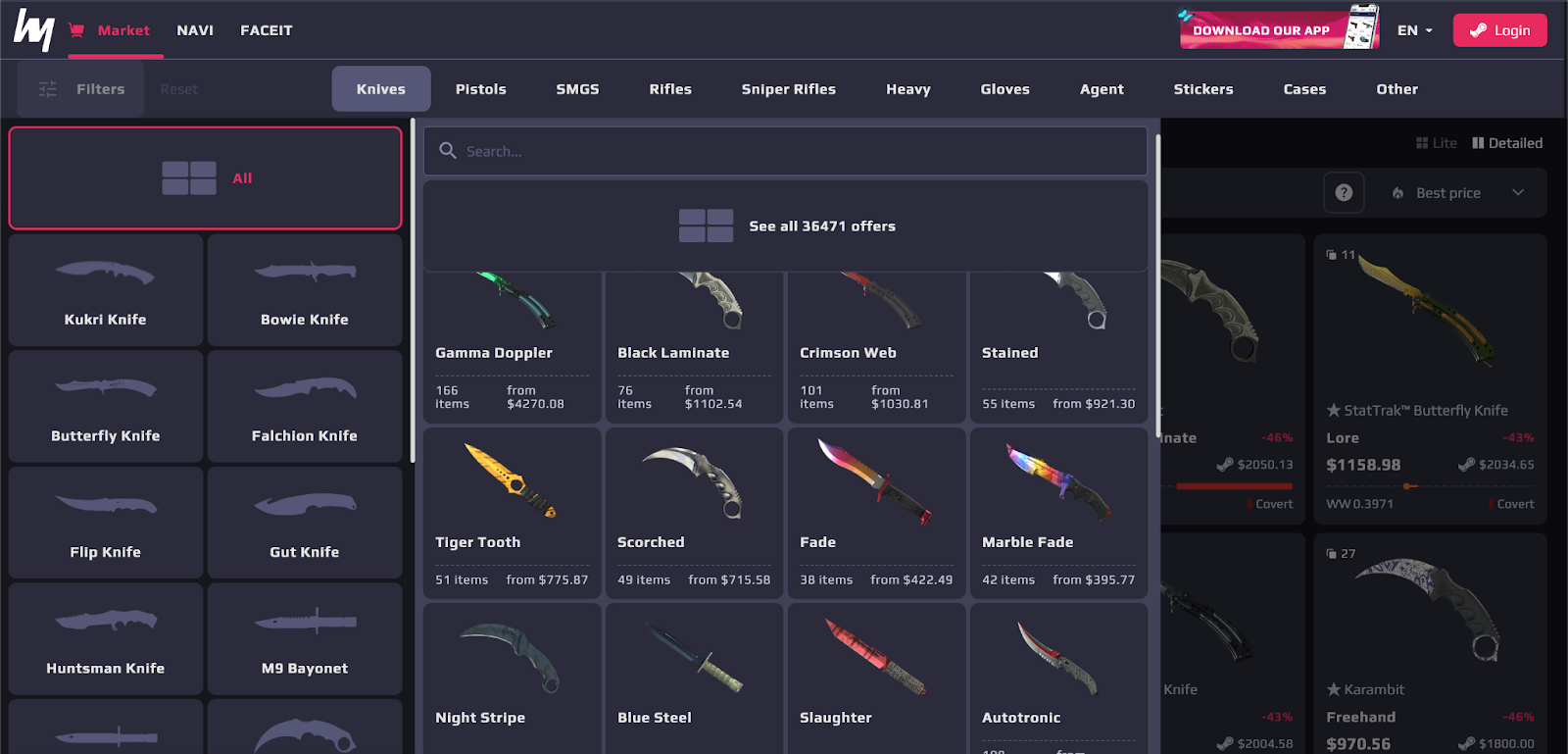CS2 has over a million active players. Each of them could make thousands of dollars trading skins. But less than 1% do it. Why don’t you join that 1%? If you’re here, you’re already on the right track.
The truth is, trading CS2 knives isn’t just about luck (it is also important, but not so much). It’s a skill that takes time, strategy, and the right tools. This manual is here to walk you through every step, from setting up your account to making your first smart trade. If you’re starting fresh or shifting from casual buying to serious trading, this guide has you covered – without the fluff or fake hype. Let’s get you set up to trade all CS2 knives the smart way. Even if you never did. And even if you never played CS.
Step 1: Set Up Your Steam and CS2 Account
Before you jump into trading CS2 knives, you need to get the basics in place – starting with a proper Steam account and access to Counter-Strike 2.
Create a Steam Account
If you don’t already have one, go to store.steampowered.com and create a free Steam account. This is your central hub for everything Counter-Strike and your digital inventory for all tradable items, including skins, cases, and knives.
Pro tip: Use a dedicated email address and enable two-factor authentication (Steam Guard Mobile Authenticator) right away. You’ll need this for secure trading later.
Download CS2 and Get Some Game Time
Once your account is set up, install Counter-Strike 2. It’s free to play and available directly through Steam. After installing the game, spend a few hours actually playing. Why?
- Some trading features are locked for brand-new accounts.
- You’ll get a better understanding of how skins look and feel in-game.
- You’ll begin to recognize the difference between cheap skins and high-tier flex items like CSGO knives.
This is especially important if you’re completely new to the game. Understanding what other players value (like rare finishes or knife types with unique animations) will help you make smarter trade decisions later on.
Step 2: Learn the Basics Before You Trade
Before you list your first skin or drop cash on a knife, it’s crucial to learn how the CS2 skin market actually works. You know what do most traders do? They rush in, overpay, or fall for scams simply because they didn’t take the time to study the space. Don’t be that guy.
Study the Types of Skins and Knives
Start by learning the basics:
- Skin rarities (from Consumer Grade to Covert)
- Wear levels (Factory New, Minimal Wear, Field-Tested, etc.)
- Float values (a number between 0.00 and 1.00 that affects how worn a skin looks)
- Special items like StatTrak™, Souvenirs, and knives
Get familiar with the different knife types in the game: Karambit, Butterfly Knife, M9 Bayonet, Talon Knife, and others. Each has a unique animation and fanbase, which affects market demand.
Explore current listings on marketplaces like the white.market knife catalog to compare prices, finishes, and float values. You’ll start to notice patterns in pricing and demand.
Watch Trading Guides and Market History
YouTube is your friend here. Look for trusted content creators who post:
- Skin trading strategies
- Profit flipping tutorials
- Market trend breakdowns
- Scam avoidance tips
Also, read up on the history of CS:GO/CS2 skin trading. Understanding past case releases, sticker booms, and market crashes helps you spot smart opportunities and avoid hype traps.
Check Prices Across Multiple Sources
Don’t rely on Steam prices – they’re often inflated. Use P2P marketplaces to see real market value, which is often 20-50% cheaper than Steam listings.
Look at:
- Price trends over time
- Discounted listings
- What’s in demand right now
The more you know before making your first trade, the more confident (and profitable) you’ll be. Once you feel like you’ve got a grip on the basics, it’s time to move from theory to practice – and open an account on a platform built for real traders.
Step 3: Create an Account on white.market
Once you’ve learned the basics and you’re ready to jump into the real trading world, it’s time to choose a reliable marketplace. And if you’re serious about making smart trades, white.market is the place to be.
What Is white.market?
white.market is a peer-to-peer CS2 skin trading marketplace built specifically for players who want better deals, more control, and lower fees than what you’ll find on Steam.
It works similarly to the Steam Community Market – but with some major advantages:
- Lower prices for buyers
- Better profit margins for sellers
- Real P2P trading – no bots holding your items
- 0% buyer fee and 0% deposit/withdrawal fees (with WhiteBIT Codes)
- Secure system that protects both items and funds during each trade
White.market gives you the tools to do it smarter and cheaper. Less fees = more money left for you.
How to Create an Account
Getting started is fast and simple:
- Go to white.market
- Click “Sign In with Steam”
- Log into your Steam account (this safely links your inventory)
That’s it – your account is created in seconds. But this is not the end yet.
Set Up Your Account to Trade
Before you can start buying or selling, you’ll need to complete a few quick setup steps:
- Verify your email – helps keep your account secure
- Set Steam privacy to public – your inventory needs to be visible for trading
- Enter your Steam Trade URL – so the platform knows where to send and receive skins
- Add your Steam API Key – this lets you automate safe transactions
- Install the Chrome extension or mobile app – to manage trades and receive notifications in real time
Once all this is done, your account is fully unlocked and ready to trade. You’ll be able to browse offers, list your own skins, check float values, and more.
Step 4: Start Small and Make Test Trades
Now that your account is ready, it’s time to make your first moves – but don’t rush in with high-value knives just yet. Start small and focus on learning how the market works.
Begin with Low-Risk Skins
Trade affordable skins under $10-$20 like:
- AWP | PAW
- AK-47 | Redline
- USP-S | Cyrex
This lets you test the platform, learn price patterns, and get used to listings without risking much.
Make a Few Simple Trades
Try this:
- Buy a discounted skin
- Relist it slightly higher
- Wait for a buyer. Even a $1-$2 profit teaches you how to trade smarter.
Track Your Results! Keep a basic note of what you bought, sold, and how much you earned. It’ll help you spot trends as you level up. Once you’re confident, scaling up to bigger trades like expensive knives becomes way easier – and safer.
Conclusion
That all may sound overwhelming. Maybe. Anyways, getting into CS2 knife trading doesn’t require a huge budget or deep knowledge upfront – it just takes patience, smart decisions, and the right platform. By following these steps, you’ve already done what most players never do: you’ve set a solid foundation.
- You’ve created your Steam and CS2 account
- Learned how the skin market works
- Set up your white.market account the right way
- And made your first test trades to understand the system
From here, it’s all about consistency. Keep watching trends, experimenting with trades, and gradually scaling up. Whether you’re aiming to build a stacked loadout or earn steady profit, the tools and knowledge are now in your hands.